How can we help you today?
E-mail reminder
Explore features and actions available on the ‘Orders page’.
- Go to order – easily access your orders by clicking on ‘Go to order’ button next to the shopping cart icon
- Cancel – manually cancel Review request emails for specific order
- Send now – manually send Review request emails for specific order
- Send review request manually – immediately send Review request email manually
- Search – easily navigate through your orders using the search bar. You can search orders by the customer’s name, email address, phone number.
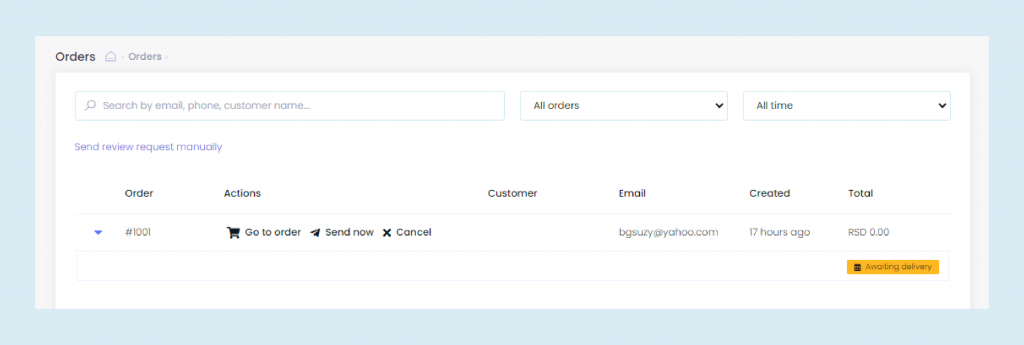
Filter orders by different Request email statuses:
- Sent – Review request email was sent to the customers
- Scheduled/Pending fulfillment (Awaiting fulfillment) – Review request email will be sent after fulfillment of the order or it is scheduled and waiting to be sent
- Review received – the customers has already written a review or they have written it once they received the email
- Blacklisted – customers you flagged as blacklisted
- Cancelled – Review request email was canceled
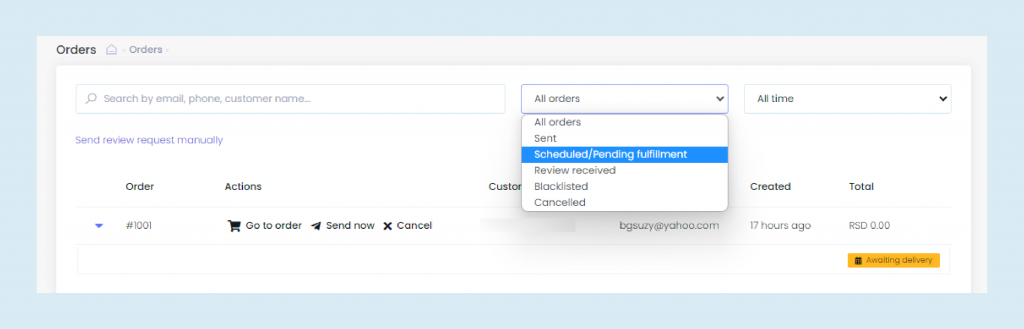
For any further explanation don’t hesitate to contact our Support Team!

