Importing reviews from eBay
Monimo allows you to import reviews from eBay. Adjust review ‘Import settings’ to import reviews that suit you the best.
To import reviews do the following steps:
1. Go to ‘Reviews Tab’ and click ‘Import reviews’ for the right product

2. Copy product URL from eBay and paste it in the box
3. Click ‘Import Reviews’

To adjust review settings do the following steps:
1. Go to ‘Import Settings’ in Monimo Dashboard
2. Adjust settings
3. Save settings
Adjust reviews with the following settings:
- Autopilot – Put reviews on autopilot to import all the new reviews added to the original product page.
- Star options – Choose to import 5 and 4 star reviews only by checking the fields.
- Pictures options – Import reviews with and/or without pictures.
- Content options – Skip or import reviews without content.
- Maximum reviews per import – Use a slider to adjust the maximum number of reviews imported at a time.
- Skip import of reviews with Keyword – Enter the keywords you don’t want in your reviews and the reviews containing them will be skipped during the import.
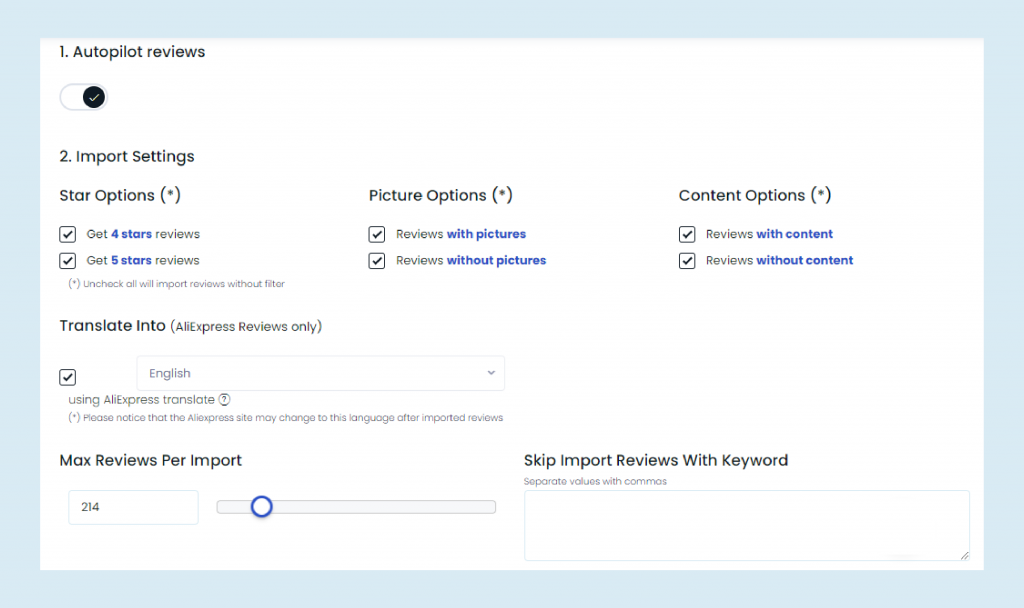
- Select country – Choose the country from which review writers should be and these reviews will be the only imported.
- Name generator – Choose between U.S. names or names from the country chosen as location. Adjust what percentage of the names should be male, the rest will be female.
- Auto publish – Activate Auto publish to have reviews automatically published to review widgets. Check star rating you want auto published.
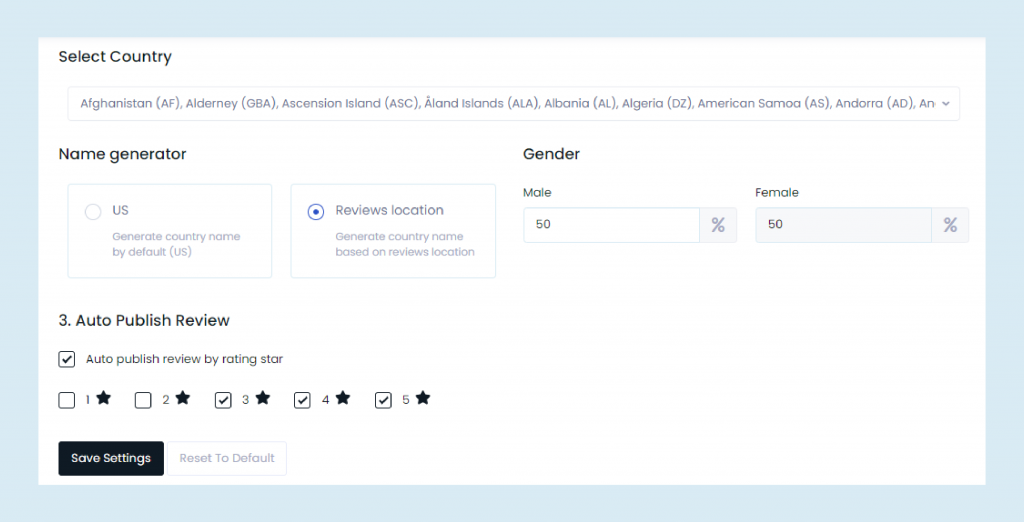
If you have any troubles going through previously mentioned steps please contact our Support Team.

